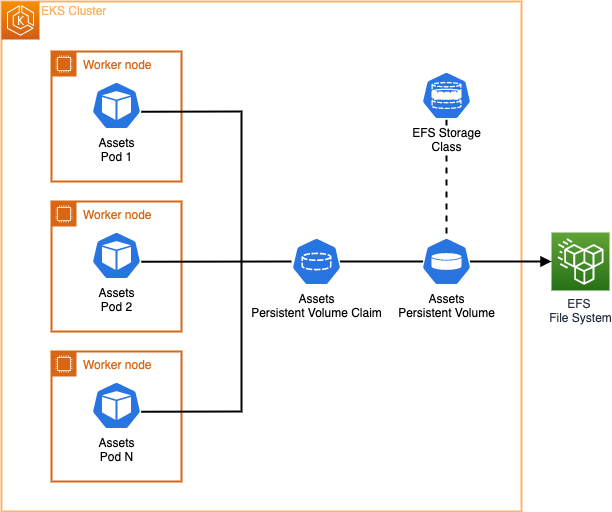Persistent network storage
On our ecommerce application, we have a deployment already created as part of our assets microservice. The assets microservice utilizes a webserver running on EKS. Web servers are a great example for the use of deployments because they scale horizontally and declare the new state of the Pods.
Assets component is a container which serves static images for products, these product images are added as part of the container image build. However with this setup everytime the team wants to update the product images they have to recreate and redeploy the container image. In this exercise we'll utilize EFS File System and Kubernetes Persistent Volume to update old product images and add new product images without the need to rebuild the containers images.
We can start by describing the Deployment to take a look at its initial volume configuration:
Name: assets
Namespace: assets
[...]
Containers:
assets:
Image: public.ecr.aws/aws-containers/retail-store-sample-assets:0.4.0
Port: 8080/TCP
Host Port: 0/TCP
Limits:
memory: 128Mi
Requests:
cpu: 128m
memory: 128Mi
Liveness: http-get http://:8080/health.html delay=30s timeout=1s period=3s #success=1 #failure=3
Environment Variables from:
assets ConfigMap Optional: false
Environment: <none>
Mounts:
/tmp from tmp-volume (rw)
Volumes:
tmp-volume:
Type: EmptyDir (a temporary directory that shares a pod's lifetime)
Medium: Memory
SizeLimit: <unset>
[...]
As you can see the Volumes section of our StatefulSet shows that we're only using an EmptyDir volume type which "shares the Pod's lifetime".
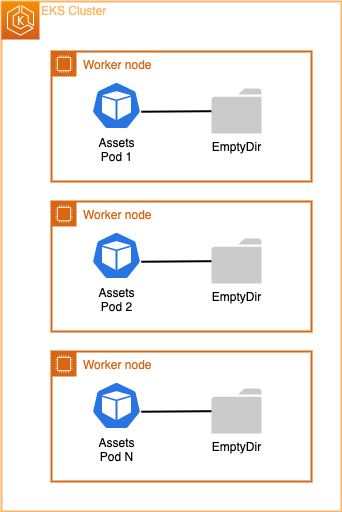
An emptyDir volume is first created when a Pod is assigned to a node, and exists as long as that Pod is running on that node. As the name says, the emptyDir volume is initially empty. All containers in the Pod can read and write the same files in the emptyDir volume, though that volume can be mounted at the same or different paths in each container. When a Pod is removed from a node for any reason, the data in the emptyDir is deleted permanently. This means that if we want to share data between multiple Pods in the same Deployment and make changes to that data then EmptyDir is not a good fit.
The container has some initial product images copied to it as part of the container build under the folder /usr/share/nginx/html/assets, we can check by running the below command:
chrono_classic.jpg
gentleman.jpg
pocket_watch.jpg
smart_1.jpg
smart_2.jpg
wood_watch.jpg
First lets scale up the assets Deployment so it has multiple replicas:
Now let us try to put a new product image named newproduct.png in the directory /usr/share/nginx/html/assets of the first Pod using the below command:
Now confirm the new product image newproduct.png isn't present on the file system of the second Pod:
As you see the newly created image newproduct.png does not exist on the second Pod. In order to help solve this issue we need a file system that can be shared across multiple Pods if the service needs to scale horizontally while still making updates to the files without re-deploying.