Load Balancers
Prepare your environment for this section:
This will make the following changes to your lab environment:
- Install the AWS Load Balancer Controller in the Amazon EKS cluster
You can view the Terraform that applies these changes here.
Kubernetes uses services to expose pods outside of a cluster. One of the most popular ways to use services in AWS is with the LoadBalancer type. With a simple YAML file declaring your service name, port, and label selector, the cloud controller will provision a load balancer for you automatically.
apiVersion: v1
kind: Service
metadata:
name: search-svc # the name of our service
spec:
type: loadBalancer
selector:
app: SearchApp # pods are deployed with the label app=SearchApp
ports:
- port: 80
This is great because of how simple it is to put a load balancer in front of your application. The service spec has been extended over the years with annotations and additional configuration. A second option is to use an ingress rule and an ingress controller to route external traffic into Kubernetes pods.
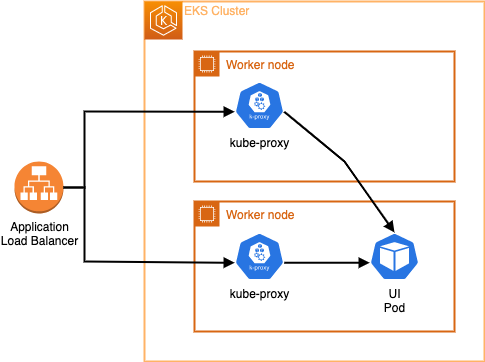
In this chapter we'll demonstrate how to expose an application running in the EKS cluster to the Internet using a layer 4 Network Load Balancer.