Application Metrics
In this section we'll look at gaining insight into metrics exposed by our workloads and visualizing those metrics using Amazon CloudWatch Insights Prometheus. Some examples of these metrics could be:
- System metrics such as Java heap metrics or database connection pool status
- Application metrics related to business KPIs
Let's look at how to ingest application metrics using AWS Distro for OpenTelemetry and visualize the metrics using Amazon CloudWatch.
Each of the components in this workshop have been instrumented to provide Prometheus metrics using libraries relevant to the particular programming language or framework. We can look at an example of these metrics from the orders service like so:
[...]
# HELP jdbc_connections_idle Number of established but idle connections.
# TYPE jdbc_connections_idle gauge
jdbc_connections_idle{name="reader",} 10.0jdbc_connections_idle{name="writer",} 10.0[...]
# HELP watch_orders_total The number of orders placed
# TYPE watch_orders_total counter
watch_orders_total{productId="510a0d7e-8e83-4193-b483-e27e09ddc34d",} 2.0watch_orders_total{productId="808a2de1-1aaa-4c25-a9b9-6612e8f29a38",} 1.0watch_orders_total{productId="*",} 3.0watch_orders_total{productId="6d62d909-f957-430e-8689-b5129c0bb75e",} 1.0The output from this command is verbose, for the sake of this lab let us focus on the metric - watch_orders_total:
watch_orders_total- Application metric - How many orders have been placed through the retail store
You can execute similar requests to other components, for example the checkout service:
[...]
# HELP nodejs_heap_size_total_bytes Process heap size from Node.js in bytes.
# TYPE nodejs_heap_size_total_bytes gauge
nodejs_heap_size_total_bytes 48668672
[...]
You'll recall the collector we've already deployed was a DaemonSet, meaning that it runs on every node. This is not desirable when scraping metrics from the Pods in our cluster since we'd end up with duplicate metrics. Now we'll deploy a second collector running as a Deployment with a single replica.
Expand for full collector manifest
apiVersion: opentelemetry.io/v1beta1
kind: OpenTelemetryCollector
metadata:
name: adot-container-ci-deploy
namespace: other
spec:
image: public.ecr.aws/aws-observability/aws-otel-collector:v0.40.0
mode: deployment
serviceAccount: adot-collector-ci
config:
receivers:
prometheus:
config:
global:
scrape_interval: 60s
scrape_timeout: 15s
external_labels:
cluster: ${EKS_CLUSTER_NAME}
account_id: ${AWS_ACCOUNT_ID}
region: ${AWS_REGION}
scrape_configs:
- job_name: "kubernetes-pods"
honor_labels: true
kubernetes_sd_configs:
- role: pod
relabel_configs:
- source_labels:
[__meta_kubernetes_pod_annotation_prometheus_io_scrape]
action: keep
regex: true
- source_labels:
[__meta_kubernetes_pod_annotation_prometheus_io_scrape_slow]
action: drop
regex: true
- source_labels:
[__meta_kubernetes_pod_annotation_prometheus_io_scheme]
action: replace
regex: (https?)
target_label: __scheme__
- source_labels:
[__meta_kubernetes_pod_annotation_prometheus_io_path]
action: replace
target_label: __metrics_path__
regex: (.+)
- action: labelmap
regex: __meta_kubernetes_pod_annotation_prometheus_io_param_(.+)
replacement: __param_$$1
- action: labelmap
regex: __meta_kubernetes_pod_label_(.+)
- source_labels: [__meta_kubernetes_namespace]
action: replace
target_label: namespace
- source_labels: [__meta_kubernetes_pod_name]
action: replace
target_label: pod
- source_labels: [__meta_kubernetes_pod_phase]
regex: Pending|Succeeded|Failed|Completed
action: drop
processors:
batch/metrics:
timeout: 60s
exporters:
awsemf/prometheus:
namespace: ContainerInsights/Prometheus
log_group_name: "/aws/containerinsights/${EKS_CLUSTER_NAME}/prometheus"
log_stream_name: "${K8S_POD_NAME}"
region: ${AWS_REGION}
resource_to_telemetry_conversion:
enabled: true
dimension_rollup_option: NoDimensionRollup
metric_declarations:
- dimensions: [[pod, productId]]
metric_name_selectors:
- "^watch_orders_total$"
extensions:
health_check: {}
service:
pipelines:
metrics:
receivers: [prometheus]
processors: [batch/metrics]
exporters: [awsemf/prometheus]
extensions: [health_check]
env:
- name: K8S_NODE_NAME
valueFrom:
fieldRef:
fieldPath: spec.nodeName
- name: HOST_IP
valueFrom:
fieldRef:
fieldPath: status.hostIP
- name: HOST_NAME
valueFrom:
fieldRef:
fieldPath: spec.nodeName
- name: K8S_NAMESPACE
valueFrom:
fieldRef:
fieldPath: metadata.namespace
- name: "K8S_POD_NAME"
valueFrom:
fieldRef:
fieldPath: "metadata.name"
We can review this in several parts to make better sense of it.
image: public.ecr.aws/aws-observability/aws-otel-collector:v0.40.0
mode: deployment
As mentioned this time we're using a Deployment.
Next we can start to break down the collector configuration itself.
config:
receivers:
prometheus:
config:
global:
scrape_interval: 60s
scrape_timeout: 15s
external_labels:
cluster: ${EKS_CLUSTER_NAME}
account_id: ${AWS_ACCOUNT_ID}
region: ${AWS_REGION}
scrape_configs:
- job_name: "kubernetes-pods"
honor_labels: true
kubernetes_sd_configs:
- role: pod
relabel_configs:
- source_labels:
[__meta_kubernetes_pod_annotation_prometheus_io_scrape]
action: keep
regex: true
- source_labels:
[__meta_kubernetes_pod_annotation_prometheus_io_scrape_slow]
action: drop
regex: true
- source_labels:
[__meta_kubernetes_pod_annotation_prometheus_io_scheme]
action: replace
regex: (https?)
target_label: __scheme__
- source_labels:
[__meta_kubernetes_pod_annotation_prometheus_io_path]
action: replace
target_label: __metrics_path__
regex: (.+)
- action: labelmap
regex: __meta_kubernetes_pod_annotation_prometheus_io_param_(.+)
replacement: __param_$$1
- action: labelmap
regex: __meta_kubernetes_pod_label_(.+)
- source_labels: [__meta_kubernetes_namespace]
action: replace
target_label: namespace
- source_labels: [__meta_kubernetes_pod_name]
action: replace
target_label: pod
- source_labels: [__meta_kubernetes_pod_phase]
regex: Pending|Succeeded|Failed|Completed
action: drop
Rather than the AWS Container Insights Receiver we'll use the Prometheus receiver to scrape all of the pods in the EKS cluster.
processors:
batch/metrics:
timeout: 60s
We'll use the same batch processor as in the previous collector.
awsemf/prometheus:
namespace: ContainerInsights/Prometheus
log_group_name: "/aws/containerinsights/${EKS_CLUSTER_NAME}/prometheus"
log_stream_name: "${K8S_POD_NAME}"
region: ${AWS_REGION}
resource_to_telemetry_conversion:
enabled: true
dimension_rollup_option: NoDimensionRollup
metric_declarations:
- dimensions: [[pod, productId]]
metric_name_selectors:
- "^watch_orders_total$"
We'll use the AWS CloudWatch EMF Exporter for OpenTelemetry Collector but this time we'll use the namespace ContainerInsights/Prometheus.
pipelines:
metrics:
receivers: [prometheus]
processors: [batch/metrics]
exporters: [awsemf/prometheus]
And as before we put these together in a pipeline.
Create the resources we've explored above:
We can confirm that our collector is running by inspecting the Pods created by the DaemonSet:
NAME READY STATUS RESTARTS AGE
adot-container-ci-deploy-collector-5lp5g 1/1 Running 0 15s
Now we have the setup complete, we will use the below script to run a load generator which will place orders through the store and generate application metrics:
Open the CloudWatch console and navigate to the Dashboards section:
 Open CloudWatch console
Open CloudWatch console
Choose the dashboard Order-Service-Metrics to review the panels within the dashboard:
We can see how the dashboard was configured to query CloudWatch by hovering over the title of the "Orders by Product" panel and clicking the "Edit" button:
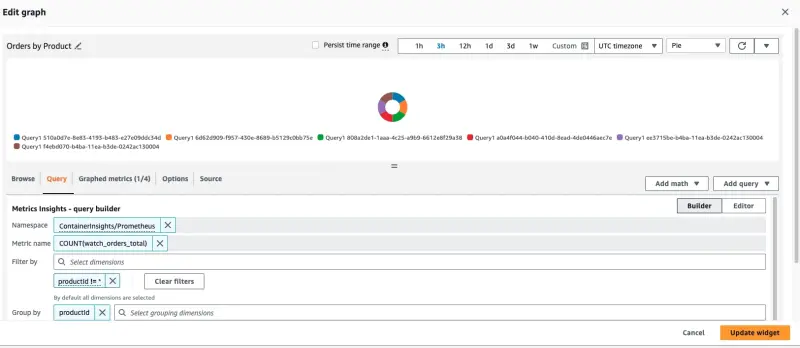
The query used to create this panel is displayed at the bottom of the page:
SELECT COUNT(watch_orders_total) FROM "ContainerInsights/Prometheus" WHERE productId != '*' GROUP BY productId
Which is doing the following:
- Query for the metric
watch_orders_total - Ignore metrics with a
productIdvalue of* - Sum these metrics and group them by
productId
Once you're satisfied with observing the metrics, you can stop the load generator using the below command.