StatefulSets
Like Deployments, StatefulSets manage Pods that are based on an identical container spec. Unlike Deployments, StatefulSets maintain a sticky identity for each of its Pods. These Pods are created from the same spec, but are not interchangeable with each having a persistent identifier that it maintains across any rescheduling event.
If you want to use storage volumes to provide persistence for your workload, you can use a StatefulSet as part of the solution. Although individual Pods in a StatefulSet are susceptible to failure, the persistent Pod identifiers make it easier to match existing volumes to the new Pods that replace any that have failed.
StatefulSets are valuable for applications that require one or more of the following:
- Stable, unique network identifiers
- Stable, persistent storage
- Ordered, graceful deployment and scaling
- Ordered, automated rolling updates
In our ecommerce application, we have a StatefulSet already deployed as part of the Catalog microservice. The Catalog microservice utilizes a MySQL database running on EKS. Databases are a great example for the use of StatefulSets because they require persistent storage. We can analyze our MySQL Database Pod to see its current volume configuration:
Name: catalog-mysql
Namespace: catalog
[...]
Containers:
mysql:
Image: public.ecr.aws/docker/library/mysql:8.0
Port: 3306/TCP
Host Port: 0/TCP
Environment:
MYSQL_ROOT_PASSWORD: my-secret-pw
MYSQL_USER: <set to the key 'username' in secret 'catalog-db'> Optional: false
MYSQL_PASSWORD: <set to the key 'password' in secret 'catalog-db'> Optional: false
MYSQL_DATABASE: <set to the key 'name' in secret 'catalog-db'> Optional: false
Mounts:
/var/lib/mysql from data (rw)
Volumes:
data:
Type: EmptyDir (a temporary directory that shares a pod's lifetime)
Medium:
SizeLimit: <unset>
Volume Claims: <none>
[...]
As you can see the Volumes section of our StatefulSet shows that we're only using an EmptyDir volume type which "shares the Pod's lifetime".
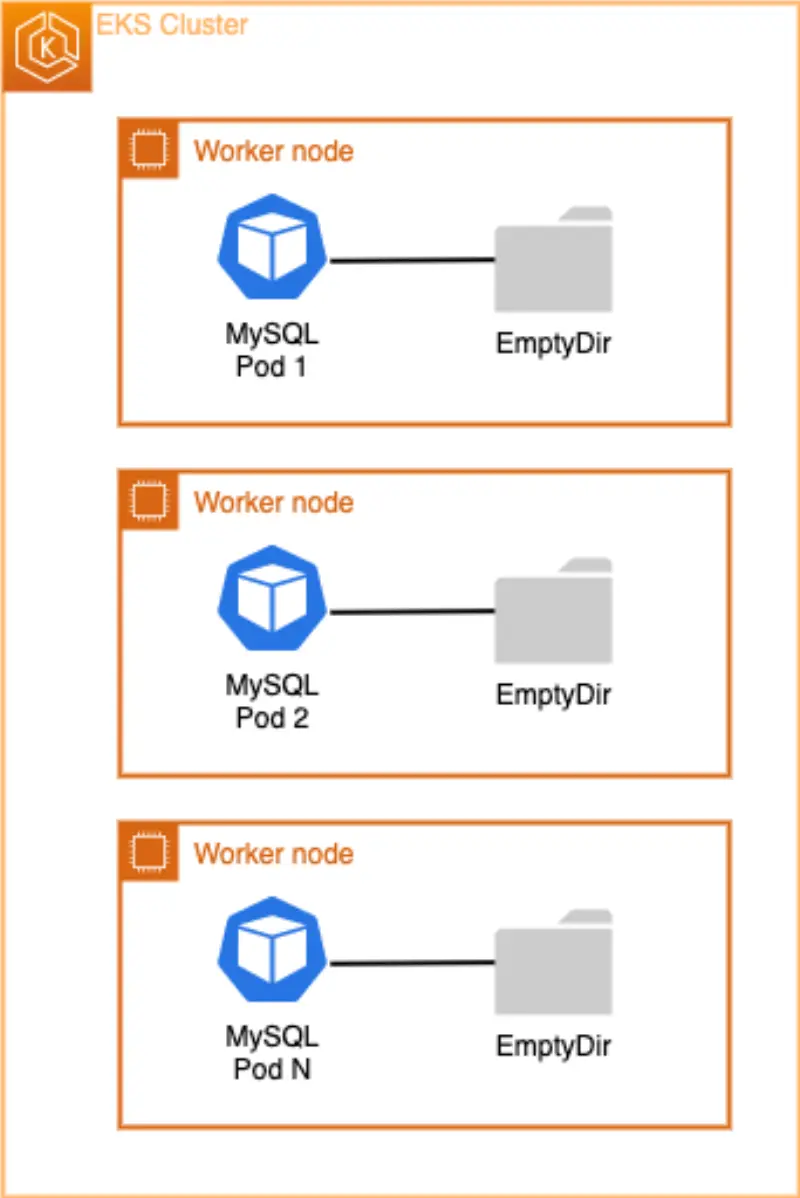
An emptyDir volume is first created when a Pod is assigned to a node, and exists as long as that Pod is running on that node. As the name implies, the emptyDir volume is initially empty. All containers in the Pod can read and write the same files in the emptyDir volume, though that volume can be mounted on the same or different paths in each container. When a Pod is removed from a node for any reason, the data in the emptyDir is deleted permanently. Therefore EmptyDir is not a good fit for our MySQL Database.
We can demonstrate this by starting a shell session inside the MySQL container and creating a test file. After that we'll delete the Pod that is running in our StatefulSet. Because the pod is using an emptyDir and not a Persistent Volume (PV), the file will not survive a Pod restart. First let's run a command inside our MySQL container to create a file in the emptyDir /var/lib/mysql path (where MySQL saves database files):
Now, let's verify our test.txt file was created in the /var/lib/mysql directory:
-rw-r--r-- 1 root root 4 Oct 18 13:38 test.txt
Now, let's remove the current catalog-mysql Pod. This will force the StatefulSet controller to automatically re-create a new catalog-mysql Pod:
pod "catalog-mysql-0" deleted
Wait for a few seconds and run the command below to check if the catalog-mysql Pod has been re-created:
pod/catalog-mysql-0 condition met
NAME READY STATUS RESTARTS AGE
catalog-mysql-0 1/1 Running 0 29s
Finally, let's exec back into the MySQL container shell and run a ls command in the /var/lib/mysql path to look for the test.txt file that was previously created:
cat: /var/lib/mysql/test.txt: No such file or directory
command terminated with exit code 1
As you can see the test.txt file no longer exists due to emptyDir volumes being ephemeral. In future sections, we'll run the same experiment and demostrate how Persistent Volumes (PVs) will persist the test.txt file and survive Pod restarts and/or failures.
On the next page, we'll work on understanding the main concepts of Storage on Kubernetes and its integration with the AWS cloud ecosystem.